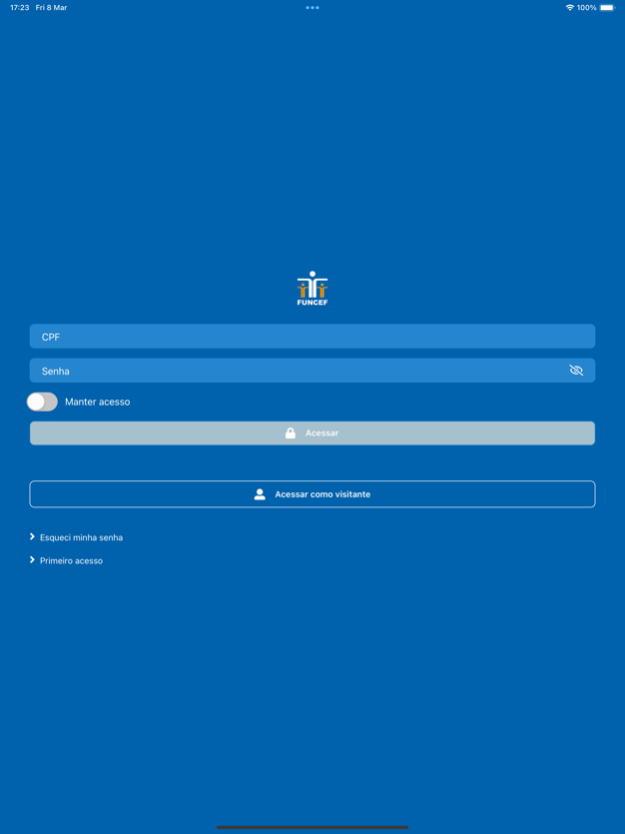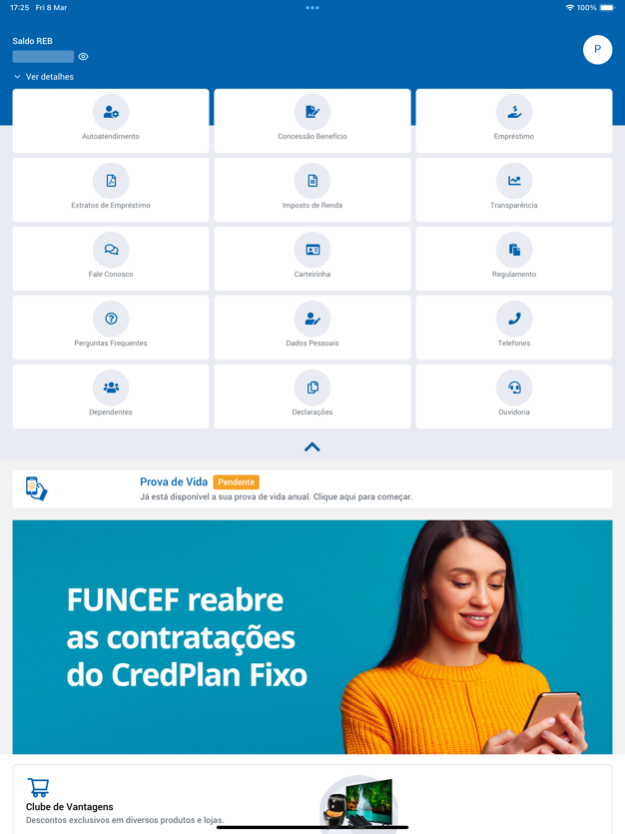FUNCEF 3.0.2
Continue to app
Free Version
Publisher Description
Welcome to the FUNCEF app, the official application of the Fundação dos Economiários Federais. With the FUNCEF app, participants and beneficiaries have all the necessary tools in the palm of their hand to manage their benefits, track contributions, and stay updated on the latest foundation news.
Key Features:
Real-Time Monitoring: Check the status of your account, the history of contributions, and the details of benefit plans.
Notifications: Receive notifications about updates, changes in plans, and important FUNCEF events.
Benefit Simulator: Estimate the value of your retirement based on your contributions and length of service.
Contact Us: Contact FUNCEF directly through the app, whether to ask questions, send documents, or request services.
News and Updates: Stay informed about everything happening in the world of supplementary pensions and the latest news from FUNCEF.
Privacy and Security:
We know how important your privacy is. The FUNCEF Mobile app was designed with the highest security standards, ensuring that your data remains protected.
Download now and always have FUNCEF with you!
May 1, 2024
Version 3.0.2
Bug fixes and performance improvements.
About FUNCEF
FUNCEF is a free app for iOS published in the Accounting & Finance list of apps, part of Business.
The company that develops FUNCEF is FUNCEF. The latest version released by its developer is 3.0.2.
To install FUNCEF on your iOS device, just click the green Continue To App button above to start the installation process. The app is listed on our website since 2024-05-01 and was downloaded 0 times. We have already checked if the download link is safe, however for your own protection we recommend that you scan the downloaded app with your antivirus. Your antivirus may detect the FUNCEF as malware if the download link is broken.
How to install FUNCEF on your iOS device:
- Click on the Continue To App button on our website. This will redirect you to the App Store.
- Once the FUNCEF is shown in the iTunes listing of your iOS device, you can start its download and installation. Tap on the GET button to the right of the app to start downloading it.
- If you are not logged-in the iOS appstore app, you'll be prompted for your your Apple ID and/or password.
- After FUNCEF is downloaded, you'll see an INSTALL button to the right. Tap on it to start the actual installation of the iOS app.
- Once installation is finished you can tap on the OPEN button to start it. Its icon will also be added to your device home screen.